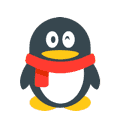本博客之前的使用的字体为主题默认字体,为避免各种纠纷,本站将采用开源的霞鹜文楷
关于这个字体
霞鹜文楷
An open-source Chinese font derived from Fontworks’ Klee One. 一款开源中文字体,基于 FONTWORKS 出品字体 Klee One 衍生。
链接
该字体LxgwWenKai@Github | 该字体Webfont@Github | unpkg | jsdelivr
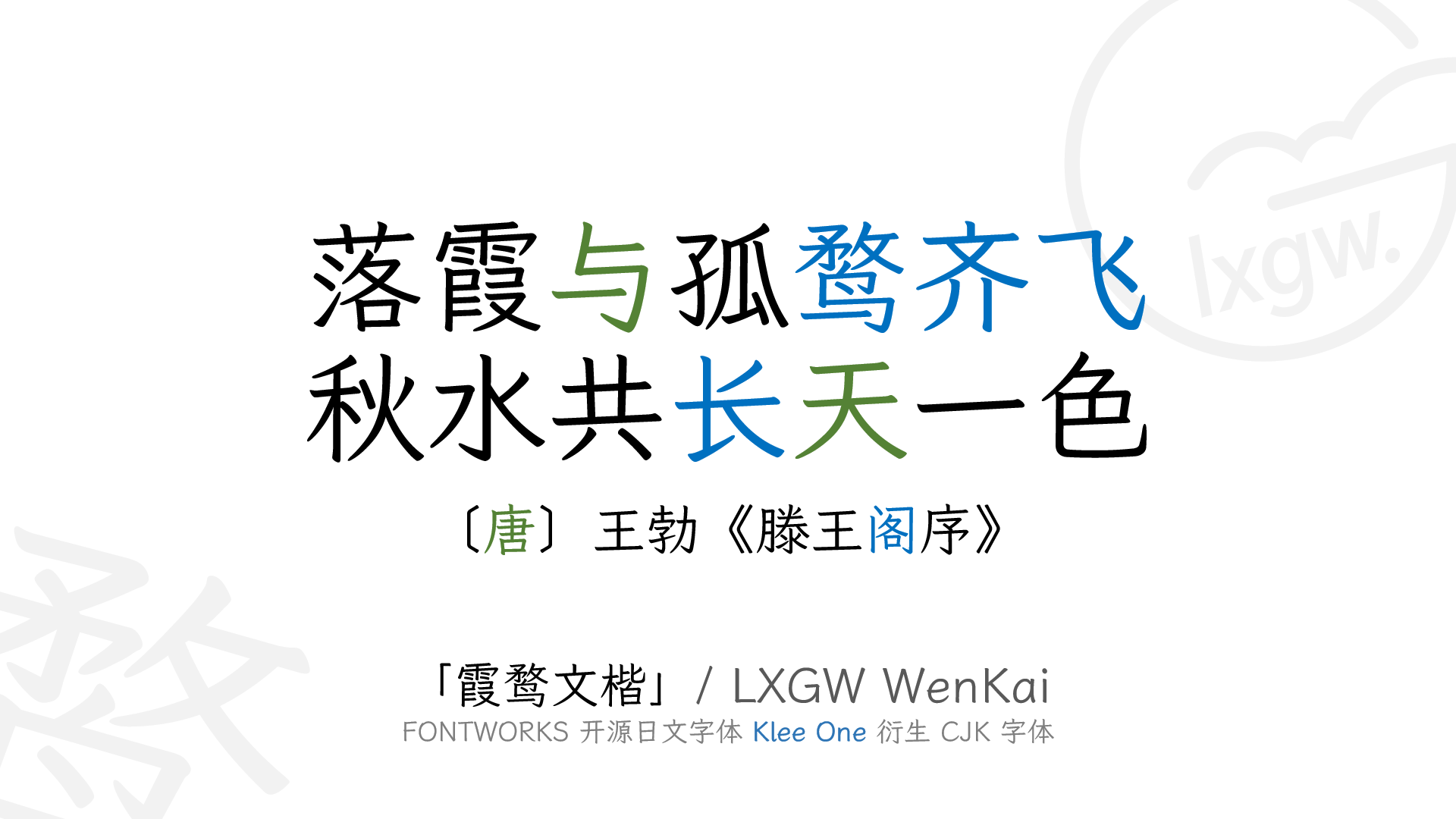
使用方式
电脑
访问该字体官网,并在 Release 中下载最新版字体的 .ttf 文件。
安装字体并使用软件实现系统字体更改。
手机
进入 永硕E盘、蓝奏云(密码: 8ppk)找到 magisk 模块并刷入,需要手机有 root 权限。
网站
方式一
使用 NPM 包管理器
First, install the package via npm or yarn.
npm install --save lxgw-wenkai-webfont
# or Lite version
npm install --save lxgw-wenkai-lite-webfont
# or TC version
npm install --save lxgw-wenkai-tc-webfont
# or Screen version
npm install --save lxgw-wenkai-screen-webfontThen import style.css to your main css style file and update the font-family.
@import 'lxgw-wenkai-webfont/style.css';
/* Lite version */
@import 'lxgw-wenkai-lite-webfont/style.css';
/* TC version */
@import 'lxgw-wenkai-tc-webfont/style.css';
/* Screen version */
@import 'lxgw-wenkai-screen-webfont/style.css';
body {
font-family: "LXGW WenKai", sans-serif;
/* Lite version */
font-family: "LXGW WenKai Lite", sans-serif;
/* TC version */
font-family: "LXGW WenKai TC", sans-serif;
/* Screen version */
font-family: "LXGW WenKai Screen", sans-serif;
}
/* Mono font (optional) */
pre,code {
font-family: "LXGW WenKai Mono", sans-serif;
/* Lite version */
font-family: "LXGW WenKai Mono Lite", sans-serif;
/* TC version */
font-family: "LXGW WenKai Mono TC", sans-serif;
}方式二
使用 CDN 引入
Put the jsDelivr <link> into your html head, then update the font-family.
<html>
<head>
<link rel="stylesheet" href="https://fastly.jsdelivr.net/npm/[email protected]/style.css" />
<!-- Lite version -->
<link rel="stylesheet" href="https://fastly.jsdelivr.net/npm/[email protected]/style.css" />
<!-- TC version -->
<link rel="stylesheet" href="https://fastly.jsdelivr.net/npm/[email protected]/style.css" />
<!-- Screen version -->
<link rel="stylesheet" href="https://fastly.jsdelivr.net/npm/[email protected]/style.css" />
<style>
body {
font-family: "LXGW WenKai", sans-serif;
/* Lite version */
font-family: "LXGW WenKai Lite", sans-serif;
/* TC version */
font-family: "LXGW WenKai TC", sans-serif;
/* Screen version */
font-family: "LXGW WenKai Screen", sans-serif;
}
</style>
</head>
<body>
<!-- Your code -->
</body>
</html>方式三
使用特定粗细的字体
@import 'lxgw-wenkai-webfont/lxgwwenkai-regular.css';
@import 'lxgw-wenkai-webfont/lxgwwenkai-bold.css';
body {
font-family: "LXGW WenKai", sans-serif;
}